 Author
Author
|
Topic: The technological problems and advice thread (Read 949 times) |
|
Bass
Magister
  
Posts: 196
Reputation: 6.12
Rate Bass

I'm a llama!

|
 |
The technological problems and advice thread
« on: 2007-09-02 09:12:21 » |
 |
Yesterday my hard disk started to give up on me and now everytime I start the computer, I get a dreadful S.M.A.R.T. message telling me that the status of the Hard Disk is BAD and that I should back up and replace.
From this screen I can push F2 and enter the BIOS setup and from there I can move on to Windows XP. I've been looking around the net for a bit, and a lot of sites indicate that I'm fucked and there's not really anything I can do about it.
I did find one site however, with a link to a hard disk regenerating program. It costs money though, so I just wanted to know if it is worth it and if it would actually help. I still have a year left on the warranty of my computer and since I bought it from work I am sure they would cover it. But the prospect of being without a computer for 3 weeks is not exactly appealing.
Does anyone have any advice?
T'would be greatly appreciated.
Bass
|
|
|
|
|
Blunderov
Archon
    
Gender: 
Posts: 3160
Reputation: 8.55
Rate Blunderov
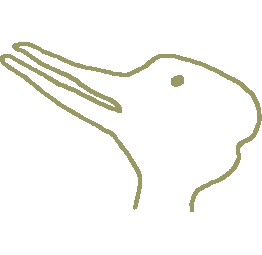
"We think in generalities, we live in details"
  
|
 |
Re:The technological problems and advice thread
« Reply #1 on: 2007-09-02 12:02:54 » |
 |
[Blunderov] I'm sure there are many who know a lot more than I do about this sort of thing but it's not clear whether you are getting thru to XP on the HD or whether you are booting from a CDROM. If you are getting thru to the hard drive you should be able to get your stuff off it onto something else more reliable. If the HD is on the way out there is little you can do except replace it, preferably with two if possible. With two this sort of problem is much easier to deal with, but of course money does not grow on trees.
The only other advice I can offer is to google for "The Elder Geek". Maybe he has what you need?
|
|
|
|
|
Hermit
Archon
    
Posts: 4289
Reputation: 8.72
Rate Hermit

Prime example of a practically perfect person
 
|
 |
Re:The technological problems and advice thread
« Reply #2 on: 2007-09-02 15:05:13 » |
 |
Drives are cheap. Buy an external drive and an internal drive.
Back up your data to the external drive immediately. Then move your system to the new one using one of the many available utilities. If you don't have one already, the utility at the bottom of this page may be helpful. otherwise google for "move windows xp to new drive".
You want to act very swiftly as IIRC Google's internal experience is that there is an overwhelming probability of a permanent drive failure within 35 days of the first SMART alert.
Hermit
|
With or without religion, you would have good people doing good things and evil people doing evil things. But for good people to do evil things, that takes religion. - Steven Weinberg, 1999
|
|
|
Bass
Magister
  
Posts: 196
Reputation: 6.12
Rate Bass

I'm a llama!

|
 |
Re:The technological problems and advice thread
« Reply #3 on: 2007-09-02 15:23:24 » |
 |
Thanks for the advice guys.
I have a small external hard disc which I could install XP on I suppose. My current hard disk is still working though, and I tried running a demo of HDD Regenerator which seems to have fixed the problem (or atleast made the error message go away). I'll get a full version and run it through just to be sure.
Much regards,
Bass
|
|
|
|
|
teh
Adept
 
Posts: 65
Reputation: 7.38
Rate teh

I'm still still learning
 
|
 |
Re:The technological problems and advice thread
« Reply #4 on: 2007-09-02 17:25:10 » |
 |
glad you've had the problem temporarily fixed. In my experience once you start getting hard disk failures the problem will worsen given time, no matter what software solution is attempted.
As others have suggested, invest in another replacement hard disk. Good luck with whatever solution you finally go with, I know the feeling.
|
|
|
|
|
|




